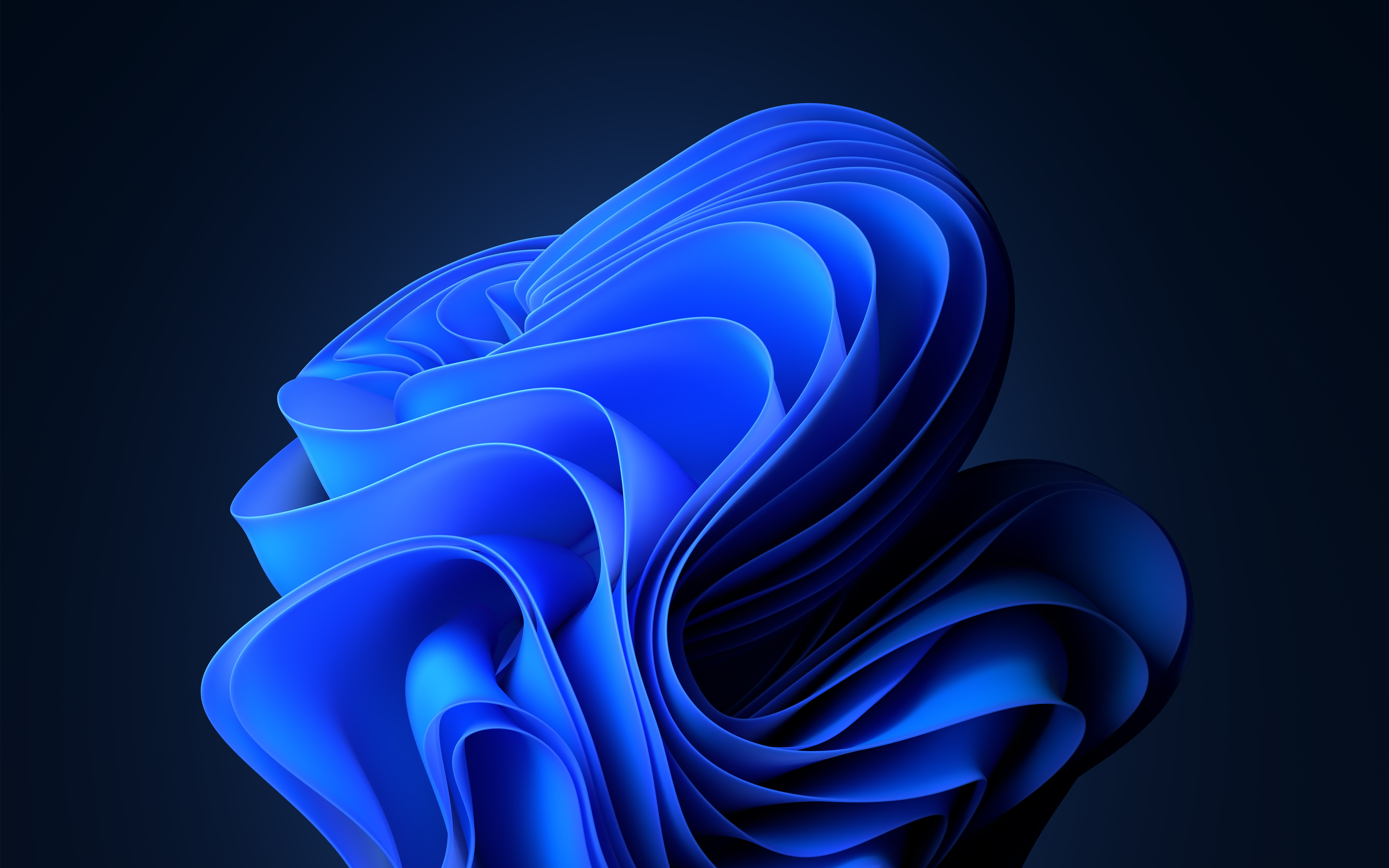Ultimate Windows 11 Training
On June the 24th, 2021 Microsoft formally announced the development of their new Operating System - Windows 11.
This new Operating System is a modern, fresh, clean reimagining of Windows with an emphasis on simplified design and an incredible user experience to empower productivity and inspire creativity.
This course is designed by the team at Windows 11 News (https://www.windows11news.com) and is designed to gently walk you through the new Operating System, feature by feature.
Curriculum
Introduction to Windows 11
Available in
days
days
after you enroll
Windows 11 Apps
Available in
days
days
after you enroll
- The Microsoft Edge Browser (2:53)
- The Microsoft Store (2:22)
- The Mail App (3:14)
- Calendar (1:42)
- Photos (2:39)
- Microsoft Office (3:09)
- The Xbox App (3:20)
- Solitaire (2:54)
- News (2:02)
- Spotify (2:33)
- Netflix (2:15)
- Twitter (2:32)
- Messenger (2:30)
- Photoshop (1:38)
- Calculator (2:39)
- Cortana (2:38)
- Maps (3:16)
- Solitaire (2:11)
- Movies and TV (2:53)
- Camera (2:39)
- Notepad (2:14)
- Microsoft One Drive (3:07)
- Microsoft Paint (3:07)
- Microsoft News (2:53)
Windows 11 Settings
Available in
days
days
after you enroll
Windows 11 System
Available in
days
days
after you enroll
- System Part 1 (2:49)
- System Part 2 (2:04)
- Bluetooth Devices Part 1 (2:23)
- Bluetooth Devices Part 2 (2:06)
- Network Internet Part 1 (2:12)
- Network Internet Part 2 (1:28)
- Personalization Part 1 (2:36)
- Personalization Part 2 (2:14)
- Windows 11 Apps Part 1 (2:40)
- Windows 11 Apps Part 2 (1:55)
- Accounts Part 1 (2:08)
- Accounts Part 2 (2:26)
- Time & Language (2:51)
- Gaming (2:14)
- Accessibility - Vision (3:12)
- Accessibility - Hearing (1:45)
- Accessibility - Interaction (2:01)
- Search (2:28)
- Security (3:10)
- Privacy (2:19)
- App Permissions Part 1 (2:19)
- App Permissions Part 2 (2:00)
- App Permissions Part 3 (2:18)
- App Permissions Part 4 (1:42)
- App Permissions Part 5 (2:13)
Windows Update
Available in
days
days
after you enroll